Overview
Managers may experience problems while trying to refresh JIRA metrics in Crossover. After they inform the Team Room owner, he confirms that the Metrics App is unable to retrieve information from the JIRA server with the following error "We couldn't find the host URL that you provided. Please check that it's accurate".
It's important to confirm that the JIRA metric configuration is working from a browser, using the same URL and credentials. Also, notice that this issue may occur even when the selected JIRA server is up and running if there are external network problems.
Prerequisites
- Team Room owner with JIRA metrics set up.
Diagnosis
After following the steps from Configuring Metrics with JIRA as Source article, you will find out the error message "[Server X] We couldn't find the host URL that you provided. Please check that it's accurate" while trying to use the Check Server(s) option.
Usually, this error message can be found in these scenarios:
- The JIRA server URL is not correct, hence the Crossover Metrics app cannot connect to it.
- The JIRA server URL is correct but the server is within a VPN (Virtual Private Network) and not reachable by the Crossover Platform.
Solution
- Confirm that the data you inserted is correct:
- JIRA server Base URL
- Username
- Password
- Use a browser in incognito mode to access the JIRA instance, using the URL and credentials from the previous step.
- If you are unable to access the JIRA instance, you will need to contact your JIRA Administrator. This means that the issue is not related to Crossover Metrics apps.
- If you are able to access your JIRA instance, please create a new request for Crossover Support, including:
- Team room name for which the JIRA metrics are configured
- Team room owner email address
- Screenshot of the JIRA metrics configuration
- Indicate if the JIRA integration was working before or if it's the first time that you are trying to configure it
- If a VPN is required to access the JIRA instance, include the information required
Confirmation
Once the connection is fixed, the Metrics App will pass the Check Server(s) step without issues and it will finally display updated scores for the team.
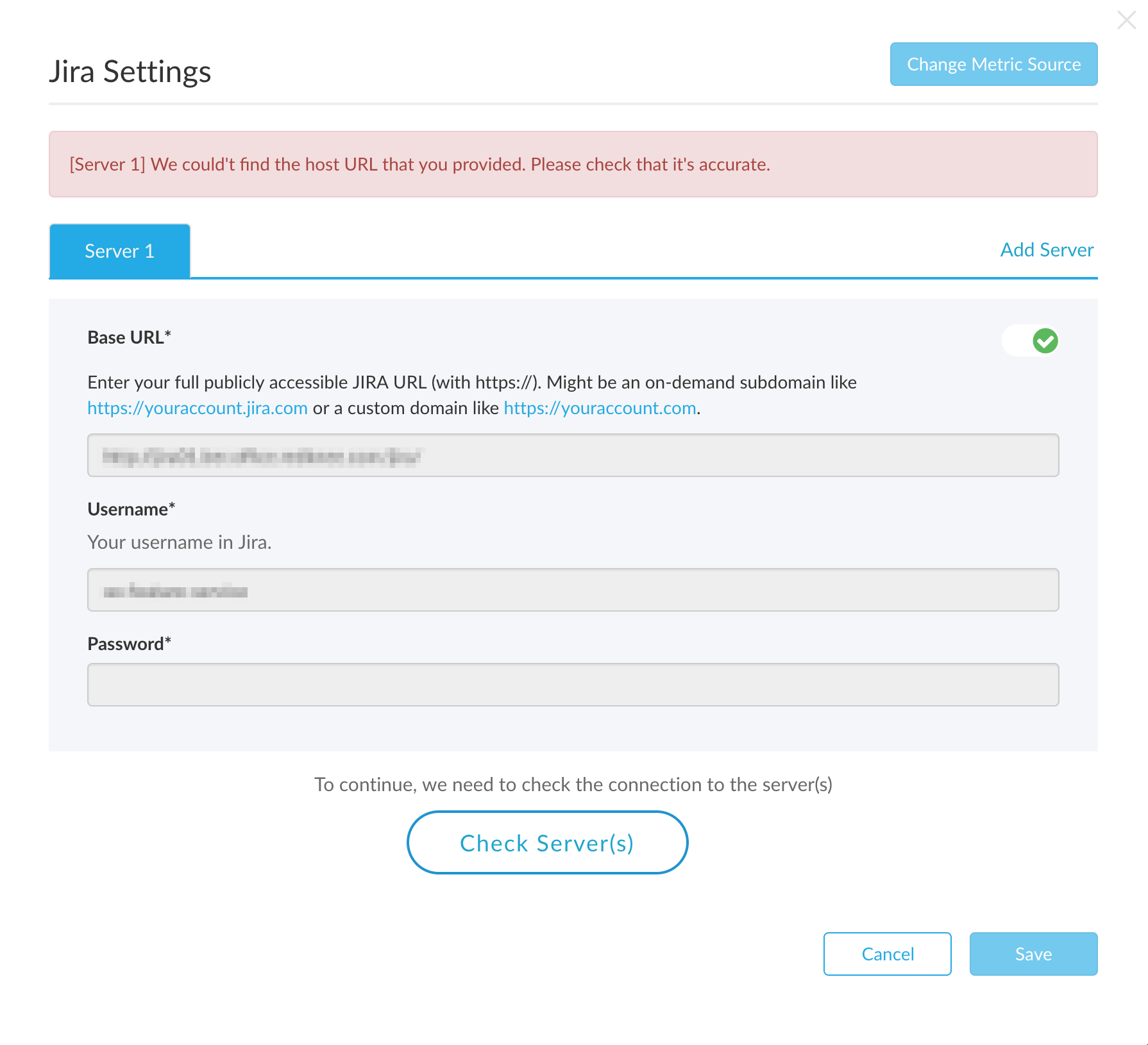
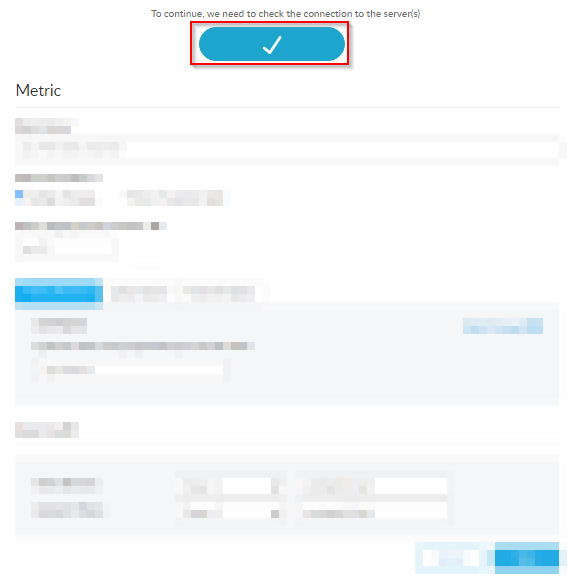
Priyanka Bhotika
Comments