Overview
WorkSmart is a software application that logs the number of hours you work, provides you with productivity coaching and insights, and monitors computer use to promote transparency. The tool runs on your computer and transfers all recorded information to Crossover.
Using the Crossover site, you can view both your Logbook (which gathers and displays the weekly hours you’ve worked) and your Activity Dashboard (which displays information about your work and productivity through charts and graphs).
Solution
How to Download and Install WorkSmart?
You can find all the required information in Downloading and Installing WorkSmart article.
Who Controls the Productivity Tool?
You control the Productivity Tool. With one simple click, you can turn the tool off and on. The tool only monitors computer usage once you turn it on.
When you are ready to begin work, simply open the Productivity Tool and click the start button. The tool will automatically log your hours.
When you want to stop working, take a break, or use your computer for private or personal means (checking Facebook, accessing bank information, watching a movie, etc.), simply turn the tool off by clicking the stop button.
How Does the Productivity Tool Work?
After you have started WorkSmart, it will capture 6 Virtual Timecards per hour. A Virtual Timecard is a combination of one webcam shot and screenshots that are taken at random intervals, every 2-10 minutes (the frequency depends on team settings). The data is uploaded to the Crossover.com site, where all the Virtual Timecards from the week are recorded in the Log Book. You, your manager, and the Crossover Risk Management Team can access this information at any time. The total hours recorded each week will be submitted for payment, once reviewed by the Crossover Productivity Team.
What happens if there is a time mismatch/difference in my computer (my PC's clock is behind/ahead of time)?
WorkSmart is in constant communication with the server; so your timecards will be synchronized with the Crossover server and they will always be logged according to the Crossover server's time.
What is the Risk Management Team Looking For?
The Risk Management Team wants to help you and your manager communicate transparently about the work you are doing. They will review the activity information generated from WorkSmart, to ensure that you are spending your time on the tasks for which your employer is being billed. For a detailed list of dispute categories and rules, please consult our Guidelines for Success.
How Does the Productivity Tool Benefit Me?
The Productivity Tool seamlessly tracks all your worked hours while still giving you the flexibility to choose when you work. It helps ensure that you are compensated for the time you work for your employer and that you are paid in a timely manner. Furthermore, through data, charts, and training, the tool provides clarity and insight into your working patterns.
In the "My Dashboard" section of Crossover.com, you can view your personal productivity statistics to better understand how you work.
How does WorkSmart benefit my team?
The tool enables managers to more accurately assess the performance of their globally distributed team by providing data and key insights. Through the tool, managers are able to clearly define goals for their team and communicate regarding how their workers are progressing. Ultimately, a manager using the tool knows when their team is working, is confident that billed hours are legitimate, and is aware of how he or she can help each team member become more productive.
Why WorkSmart?
We live in a flat world with talent in every corner of the globe. Companies are building highly talented and geographically distributed teams that require new software for collaboration and monitoring. The WorkSmart tool enables managers and contractors to increase their productivity, ensures the identity of remote workers, and validates hours worked. It is essential in building trust and confidence among collaborators, regardless of location. The tool has also been proven to be effective through both anecdotal evidence and numerous trials. For example, one of our teams that had previously been managed without WorkSmart was recently equipped with it. After just two weeks, the team experienced a 57% increase in productivity. After one month, the team has averaged a 32% increase in productivity.
What is the Timeline for Billing and Payment?
The Crossover work week starts at 00:00 UTC-0 on Mondays and concludes at 23:59 UTC-0 on Sundays. For hourly contractors paid weekly, the timeline for billing and payment will occur as follows:
-
Week 1: You track your time using WorkSmart between Monday and Sunday.
-
Week 2: Your logged time bills to your client on Monday and is simultaneously reviewed by the Crossover Risk Management Team throughout the week. They will be raising any issues directly to you for review.
-
Week 3: Your net payments will become available on Wednesday of this third week.
See our payment schedule reference for other cases.
What Else Do I Need to Know?
If you need to travel or conduct work while away from your computer, you can simply log manual time through the Log Book. Kindly note that the manager should pre-approve this time. Also, we understand that applications may crash, so manual time can be used to ensure you get paid for all your work (your Log Book will be reviewed by the Crossover Risk Management Team to ensure all billed time is work-related). Every week, you are provided with 30 minutes of grace time. This means that if you are performing non-work related activities for less than 30 minutes within a week, that time will not be disputed.
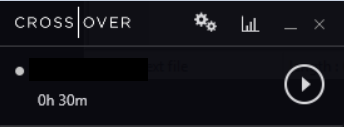
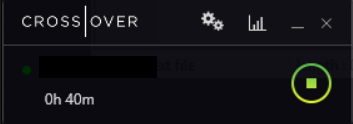
Priyanka Bhotika
Comments