Overview
Contractors may want to view the details of their current and past assignments with Crossover. This information could be needed for any number of reasons including tax purposes, housing or loan applications, or even other job prospects.
Steps
1. Log in to the Crossover Portal with your credentials.
2. Click on your user avatar at the top right of the screen.
3. Click on You to expand the selection.
4. Click on Assignments.
The next screen will show you your current and past assignments with important information about each.
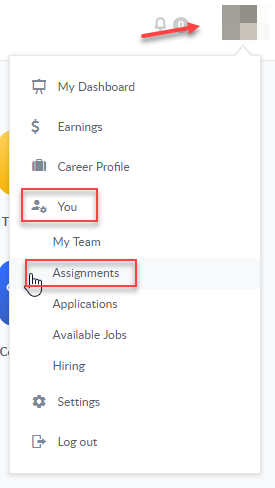
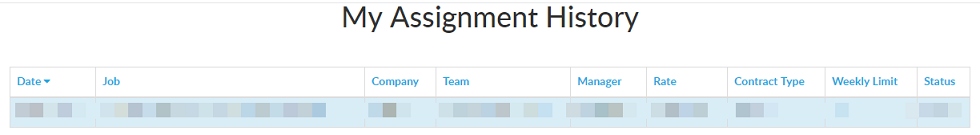
Priyanka Bhotika
Comments