Overview
While trying to upload your profile photo, you may receive an error message related to the file extension or explaining that the file size is too big. You may also find out issues if you are using a pop-up blocker or any other third-party extension in your browser.
Prerequisites
- Active Crossover account
Diagnosis
While trying to upload a new profile picture, you may receive the error message "We are unable to process your request due to errors in data provided. Fix these errors and retry the operation - [[changeImage.arg1.image] Use proper image extension. Supported values are: jpg/jpeg/png/gif/webp/bmp].":
If the file that you are trying to upload exceeds the 2MB maximum defined, you will receive the error message "File too big. Try a smaller one.":
You may not receive any error message but you find out that your image is not being uploaded at all.
Solution
- Confirm that you reviewed the Solution provided in the Changing Your Profile Picture article and that you follow the photo file requirements:
- Maximum file size is 2 megabytes
- Supported file extensions: jpg/jpeg/png/gif/webp/bmp
- Filename cannot contain any spaces or special characters
- Review if you have a pop-up blocker installed in your browser, disable any third-party extensions installed.
- Try using the incognito mode in your browser.
Confirmation
Once your profile picture is uploaded, it will be displayed in the Change Photo pop-up so you can resize and adjust the image position:
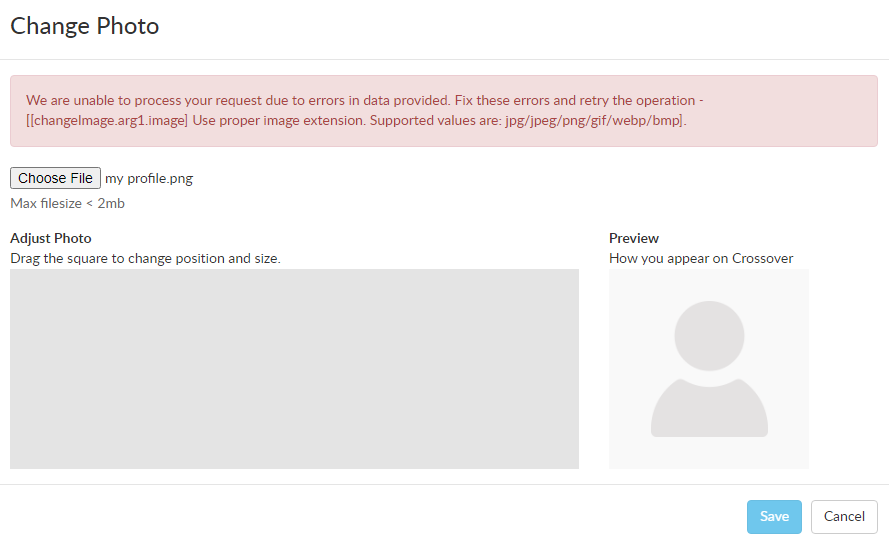

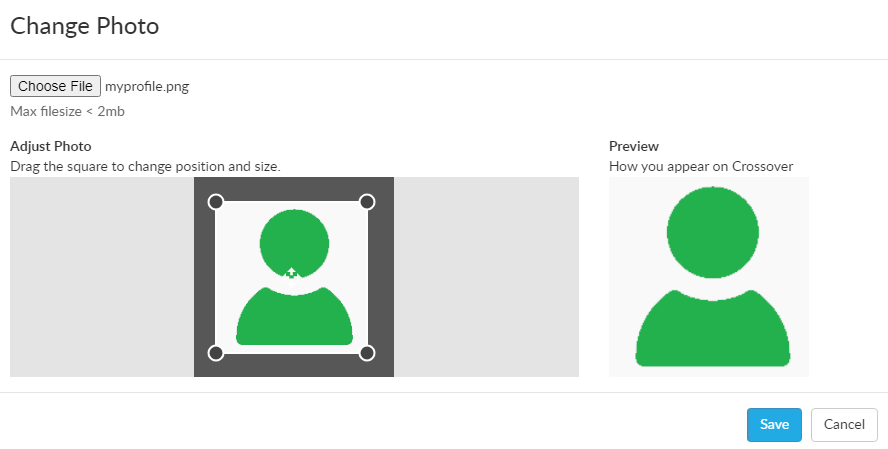
Priyanka Bhotika
Comments